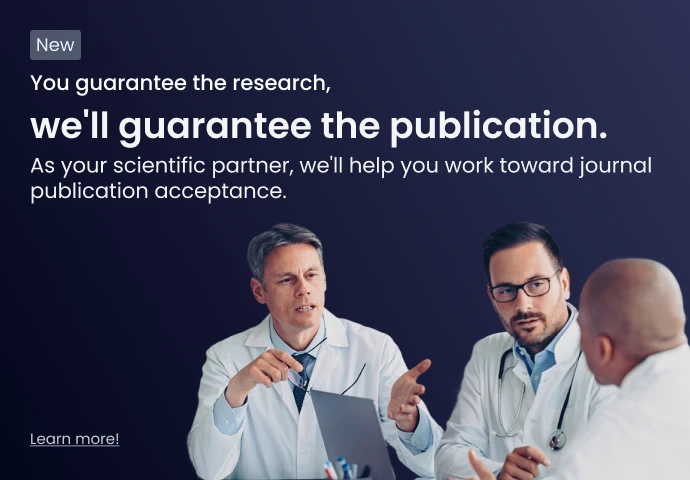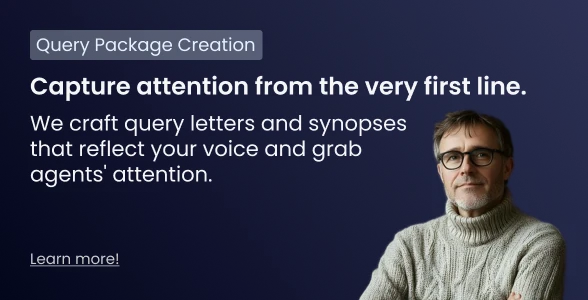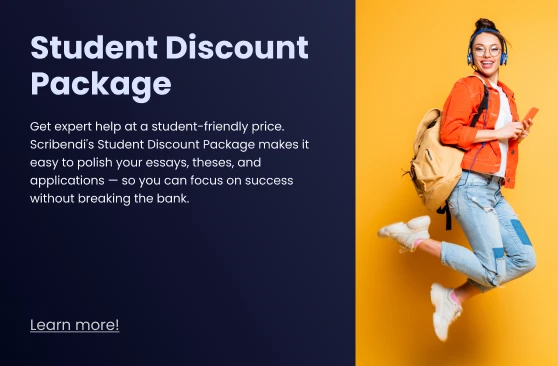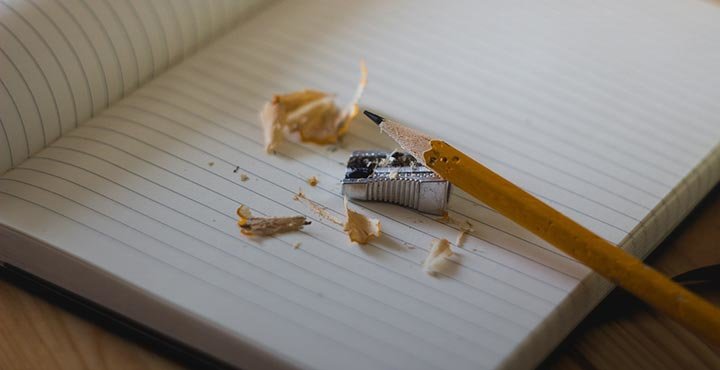What is Scrivener?
Scrivener is, to put it simply, book writing software. In the "book writing" part of "book writing software," though, I include any type of large-scale writing—a large business project, a dissertation, a novel, a script, or a series of smaller projects.
Scrivener comes in Mac and PC versions, so it's got you covered regardless of whether or not you like "apples." Personally, I like small, portable apples. Very sleek and juicy. But sometimes I skip the apple and stay with an old-fashioned boxed lunch. Either way, Scrivener has your back.
Why is book writing software important, you may ask, and why is Scribendi reviewing it? As the leading editing and proofreading company in the world, Scribendi reviews what's important to writers. We care about making writers better. We care about improving their work and their writing processes.
 A good process is an efficient process, and a good process makes a better writer. Scrivener can help to accomplish this (though it isn't for everybody), and when a product can do this, Scribendi reviews it. We're helpful that way. (Phew! That's a lot of "Scri-ing" within one little paragraph.)
A good process is an efficient process, and a good process makes a better writer. Scrivener can help to accomplish this (though it isn't for everybody), and when a product can do this, Scribendi reviews it. We're helpful that way. (Phew! That's a lot of "Scri-ing" within one little paragraph.)
But still, you say, what does Scrivener do? One of Scrivener's primary functions is to serve as word-processing software, much like Pages, WordPerfect, or Microsoft Word. Scrivener provides the typical functions of a word processor, such as writing, formatting, and manipulating text, but it also has many additional features that are designed with large projects in mind. These features are what set Scrivener apart.
Scrivener is not simply a glorified digital typewriter ("Scribendi reviews a 1920 Underwood!" Um . . . no) but rather a new way to interact digitally with your text. You do not simply write your novel on this book writing software; instead, Scrivener becomes the new interface between you and your work. It handles everything.
It's like Skynet, except without the nuclear holocaust. (If you don't know what Skynet is, Arnold Schwarzenegger will be very displeased. And no one wants to displease Arnold.)
Not sure if Scrivener is what you're looking for? Luckily, Scrivener offers a 30-day trial period—and not just a normal 30-day trial period! Not only is the trial period completely free of nuclear holocaust, it gives you 30 days of potentially non-consecutive use rather than just the next 30 days. Going on vacation to Tahiti for two weeks? (I'm so jealous . . .) No problem, because those two weeks won't be counted in your trial period. (Unless you use the program while on holiday, which is wrong in a moral sense. Okay, a leisure sense, but that's bad enough. Also, I'm drinking your piña colada, because you obviously won't be needing it.) Not only that, but Scrivener also offers discount codes to make the program more affordable.
Yup, Scribendi reviews only the best.
What are the benefits of Scrivener?
I'm going to highlight seven key benefits. Don't worry; they'll be short. Hey, it worked for Snow White.
1. Importing
One of the key elements of Scrivener is that it lets you import and store everything—not just the main text you're writing but also your research, photos, relevant (or inspirational) art, online links, outlines, plans, and so on. You can add anything you need. If it's part of your process, you can import it into your Scrivener project.
2. Collecting
Importing everything you need into your Scrivener project allows you to keep everything in one place. (I don't know about you, but I misplace things so often that sometimes I have trouble finding pants to wear. I won't even mention the number of orphaned socks.)
Having everything in one place is great. No misplaced files ("What the heck did I name that thing?") or scrambling to find some quotation you jotted on the back of a napkin or receipt. It's all in one place. You'll always have pants to wear. (Figuratively, that is. Although if you're literally not wearing pants right now, please don't tell me.)
3. Organizing
 Having all your material and resources in one place also means you can organize it. Now, the "o-word" scares some people. If you're absolutely petrified of organizing, Scrivener might not be for you, but if you color-code your underwear drawer, buy it now.
Having all your material and resources in one place also means you can organize it. Now, the "o-word" scares some people. If you're absolutely petrified of organizing, Scrivener might not be for you, but if you color-code your underwear drawer, buy it now.
Seriously, one of the huge advantages of this book writing software is organization. Scrivener allows you to more efficiently organize both what you need to write and what you actually write. Ideally, better organization means better writing. It's not prescriptive, either, because it provides you with many different ways to organize material, regardless of whether you write with your pants on or off.
4. Brainstorming
Scrivener also helps you create in the most elementary sense. The Corkboard option lets you gather notes and ideas and characters and lay them out. You can see your ideas and brainstorm about how to put them together, creating new shapes and textual structures as you go. The Scratch Pad feature also lets you scribble down (type) ideas at any time.
If you're in the middle of chapter one and have a eureka moment about the ending of your novel, you can simply snap off a Scratch Pad note and file it away in the right spot without leaving your current screen. Scrivener offers a lot of fluidity in terms of how you present and organize ideas, text, and information. It lets you see both the forest and the trees (unscathed by nuclear holocaust!).
5. Planning
Scrivener provides clear, visual planning options that allow you to add, delete, and rearrange sections of your work, both in your text and in your notes and outline structures. Once you see where you need to go, it's usually easier to get there. Except in Detroit.
6. Writing
Scrivener offers a lot of writing (and researching) tools as well. Along with the classic word-processing features, this book writing software provides quick and easy ways to conduct Google and word searches, translate text, and even generate names. Everything that's needed to support the writing process is here.
7. Formatting
Once you have text in Scrivener, you can format it as desired. Writing a script? No problem; Scrivener has you covered. Its script format is even compatible with Final Draft. (In case you need compatibility with this software, which is sometimes the case in the screenwriting industry. Hollywood! Tinseltown! Also, Detroit. Just sayin'.)
What are the disadvantages of Scrivener?
No book writing software is perfect, even those completely free of nuclear holocaust. Here are a few things to think about before you put your cash down on the barrelhead.
(Note: I have no idea if Scrivener actually has a barrel. Luckily, they probably accept payment online.)
1. Complexity
Scrivener is not simple. With its abundance of all-encompassing features, this book writing software is large and multifaceted. The uninitiated could get lost and find themselves in Narnia. (Don't go into the wardrobe. Really, who has a standalone wardrobe anymore? That should be a sign right there.) A little fear (for the sake of prudence) and a lot of courage may be needed.
2. Learning Time
The size and complexity of the program means that this book writing software will take you some time to learn. Scrivener is not a "click the button and start typing" sort of proposition.
 It's more of a short-term investment for long-term gain. If you're all about instant gratification, you may want to take a pass. But if you're willing to put in a little time now to reap the benefits of long-term efficiency and creativity, you should ask about that barrel.
It's more of a short-term investment for long-term gain. If you're all about instant gratification, you may want to take a pass. But if you're willing to put in a little time now to reap the benefits of long-term efficiency and creativity, you should ask about that barrel.
3. Intermission
Please note that while you will definitely go through a learning period, Scrivener does not leave you to sink or swim by yourself. It offers interactive and video tutorials as well as an extensive and thorough manual—which, at 337 pages, is indicative of a) the amount of time they've invested in trying to help you and b) the amount of time you may need to master the software and its many uses.
4. Exporting
This is not a major issue by any means, but Scrivener utilizes a proprietary file type that is not readable by other computers, word processors, or book writing software. The file type can be converted through a fairly simple and painless export process, which you will need to endure if you plan to share documents with other people who don't have Scrivener.
Not a biggie, but it should be noted. If you're actually wearing pants right now, it's a bit like a missing button on the back pocket. Who even notices such things? Just don't put your wallet in that pocket.
Are you serious about writing?
If you're serious about writing, Scrivener might be for you. If your vision of the future is big and bold and has lots of pockets and folders, then Scrivener is definitely for you. This advanced tool can help support and develop your writing processes by giving you a whole new way to interface with your work. Pants are optional.
Image sources: Martin Vorel/Stocksnap.io, Kaboompics_com/Pixabay.com, Michal Kulesza/Stocksnap.io