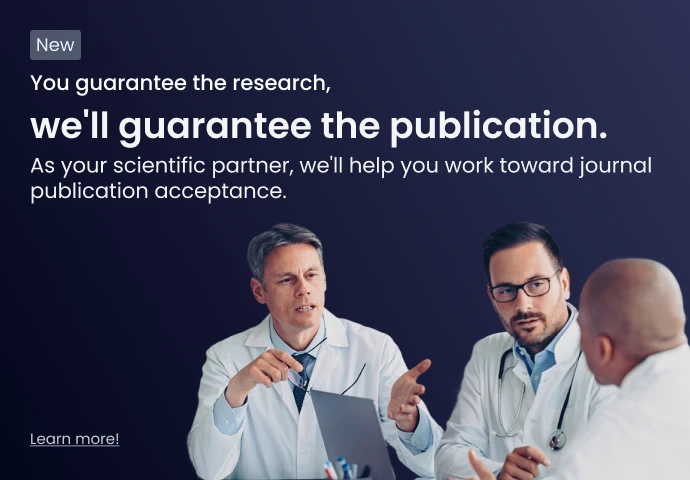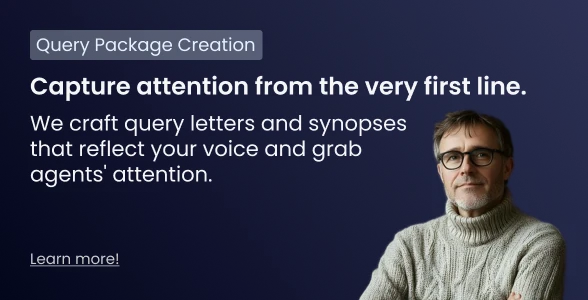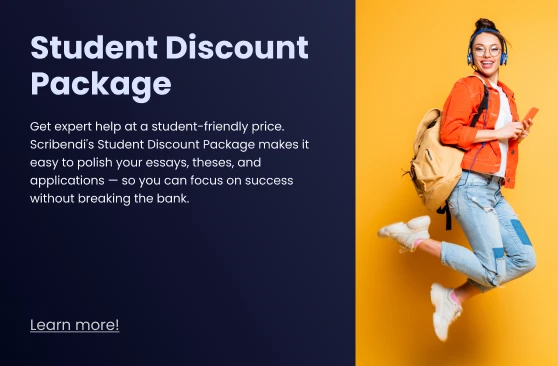Make a great impression with a properly formatted cover letter
A properly formatted cover letter attached to your resume is a great way to show a prospective employer that you are interested in the job being offered—a cover letter may even give you a valuable advantage over other candidates.
Whether you fill out an official application provided by the employer or you are asked to send in a resume, we recommend taking the time to write a cover letter.
Remember, in addition to your resume, a cover letter is the first impression that a prospective employer will have of you—make it a good one!
Take time to present yourself professionally on paper
It is generally good practice to use a standard business letter format. Remaining within the one-page maximum, your letter should be printed on basic, white, letter-size paper and typed in a business-style font such as Times New Roman, Calibri, or Arial, usually in an 11- or 12-point size. Regardless of the industry in which you seek employment, we suggest avoiding fancy colors or lettering, as this may appear unprofessional.
Remember that you want to encourage the prospective employer to review your resume with the mindset that you are a professional; you do not want him or her to be deterred by an overly casual approach.
How to format a cover letter
When you are formatting your cover letter, remember that you must include a header, an introduction, the body, and a closing. These sections can be separated into individual paragraphs. Looking at cover letter examples can sometimes help in the process of creating a properly formatted cover letter.
Header
At the top of the letter, include your name and complete mailing address; leave some space, then add the recipient's name, title (if any), and complete mailing address. Add the current date as a separate line.
For example:
Jane Doe
123 Spruce Avenue
Anytown, MI 12345
John Smith, Human Resources Manager
Acorn Merchandising
456 Maple Way
Anytown, MI 67890
23 June 2009
Following this, include a reference section (for example, RE: technical position at ABC Company). You may also wish to indicate by what means your letter was delivered, i.e., Via Fax, In Person, etc., again on a separate line.
Next, add your opening salutation; for example:
Dear Mr. Choi:
or
Dear Hiring Managers:
Please note that a full colon is placed after the name or title and not a comma, which is used only in casual writing.
Introduction
This section should briefly indicate the position for which you are applying; here, you can also thank the employer for an earlier conversation you may have had with him or her regarding the position or indicate how you heard about the position (i.e., from a website, a newspaper ad, etc.).
Body
Here, you will list your qualifications, experience, and any specific points of note, such as availability. You should also highlight your skills and characteristics as they pertain to the position. This part of the cover letter is all about showing the employer what you have to offer and why you're the right candidate for the job. Learn more about what to include in your letter with How to Write a Letter, an ebook available now on Amazon.
Closing
In the closing of your cover letter, thank the employer for his or her time in reviewing your application. You should also mention that you look forward to discussing the position in more detail with the employer in the near future. Ask him or her to "contact you at the number (or numbers) listed below," which will be placed after your signature at the bottom of the page.
The closing also includes the final salutation, which can be written as follows:
Sincerely,
or
Respectfully,
Note that in each case, a comma follows the final salutation. After the closing salutation, double-space and type your name. If you will be printing and mailing this letter, leave four lines between the final salutation and your typed name, which will give you room to sign your name. On the next line under your typed name, type your phone number(s), since you mentioned in your closing for him or her to contact you at the number(s) shown below.
It's important to provide a notation at the end of your cover letter stating there are additional documents in the envelope for the employer to review (i.e., your resume). The way to make this notation is as follows:
- Double-space after your contact phone number(s) and type the abbreviation Encl. (for one enclosure) or Encls. (for more than one). This section can also designate who else is receiving a copy of this letter and enclosures. This is done by double-spacing and typing cc: File, or cc: Human Resources, if applicable. This should be the final item on the page.
Here is an example of how the closing salutation would appear with all of the above included after it:
Respectfully,
Jane Doe
Home phone: (xxx) xxx-xxxx
Cell phone: (xxx) xxx-xxxx
Encl.
cc: Human Resources
From format to content
Formatting a cover letter is not always easy, but with these helpful hints and tips you'll definitely make a memorable first impression. Keep in mind that nothing screams unprofessionalism like a nicely formatted cover letter that is filled with spelling and grammar errors. To ensure your resume and cover letter are error-free, submit them to our resume editors.
Image source: Hitarth Jadhav/Pexels.com